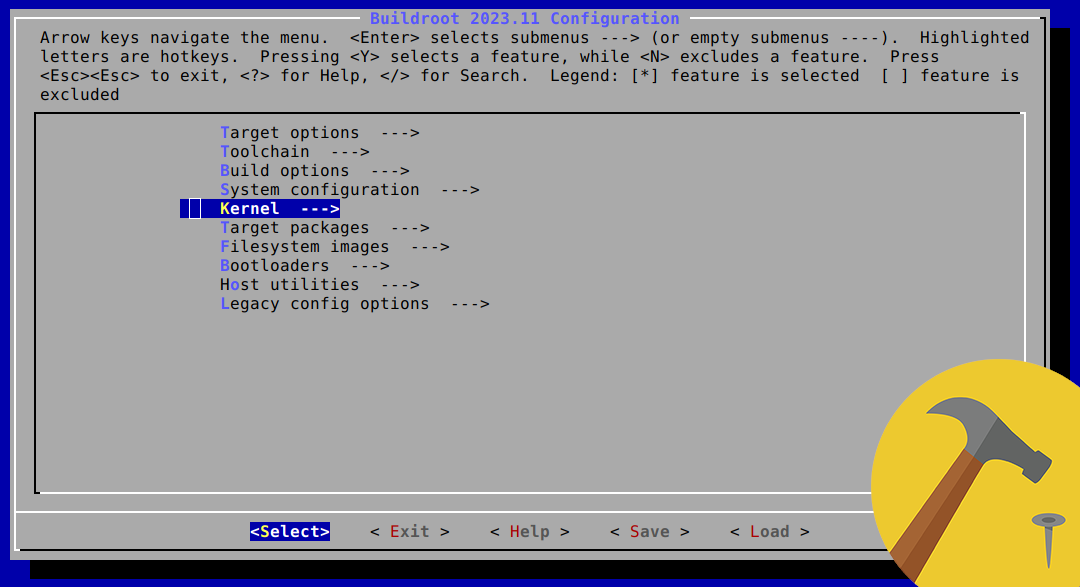Buildroot basics
Some of the most useful takeaways from the Buildroot official manual.
Get Buildroot
Just the kick-off to start the whole journey with the Buildroot latest stable release:
git clone https://github.com/buildroot/buildroot.git
# checkout latest stable release
cd buildroot
git fetch --all --tags
git checkout <yyyy.mm>
The steps above will put you in a detached head, which is fine if you’re “just using” buildroot for your builds, without contributing back.
Build out-of-tree
cd buildroot
make O=../<buildroot-output> menuconfig # exit without saving
cd ../<buildroot-output>
Note! A relative path here, is interpreted relative to the main Buildroot source directory.
When using out-of-tree builds, the Buildroot .config and temporary files are also stored in the output directory.
Buildroot generates a Makefile wrapper in the output directory
External folder
This first part is optional if you already have the ext folder.
mkdir <buildroot-out-of-tree-folder>
cd <buildroot-out-of-tree-folder>
touch external.desc
touch Config.in
touch external.mk
Let Buildroot know about the ext folder setting the BR2_EXTERNAL variable:
make BR2_EXTERNAL=/path/to/ext/folder menuconfig # exit without saving
Note! If building out-of-tree run the above commands from the Buildroot output folder.
Note! A relative path is interpreted relative to the main Buildroot source directory, not to the Buildroot output directory.
See 9.2. Keeping customizations outside of Buildroot.
Work with config
# list configurations
make list-defconfigs
# load one of the available configurations (then edit it)
make rpi4_defconfig
make menuconfig
# save at the location specified in .config
make savedefconfig
# or save overriding the location
make BR2_DEFCONFIG=<whatever/path/to/file_defconfig> savedefconfig
Custom users
See Buildroot manual, 9.6. Adding custom user accounts. https://buildroot.org/downloads/manual/manual.html#customize-users
Watch out! Each line MUST be terminated and MUST be terminated right, which is each line having a trailing \n, and the last line being an empty one.
Control the (re)build
# build current configuration
make
# rebuild a package
rm -rf output/build/<package_name>
make
# clean only the target
rm -rf output/target
find output/ -name ".stamp_target_installed" -delete
rm -f output/build/host-gcc-final-*/.stamp_host_installed
Build and Export the toolchain
See 6.1. Cross-compilation toolchain (specifically 6.1.3).
If you need to build application for the system that is built by Buildroot you need a cross-compilation toolchain (and possibly the target rootfs).
The compilation toolchain that comes with your system runs on and generates code for the processor in your host system. As your embedded system has a different processor, you need a cross-compilation toolchain - a compilation toolchain that runs on your host system but generates code for your target system (and target processor).
cd ~/buildroot
make sdk
cd ~
cp buildroot/output/images/arm-buildroot-linux-gnueabihf_sdk-buildroot.tar.gz .
tar -xvf arm-buildroot-linux-gnueabihf_sdk-buildroot.tar.gz
mv arm-buildroot-linux-gnueabihf_sdk-buildroot rpi-buildroot-sdk
Then fix the simlinks running the relocator script:
cd rpi-buildroot-sdk
./relocate-sdk.sh